In today’s digital age, educational apps have become valuable tools to help children learn and grow. With countless options available, finding the right app for your child can feel overwhelming. This guide will walk you through the key factors to consider, helping you make an informed choice that benefits your child’s learning journey.
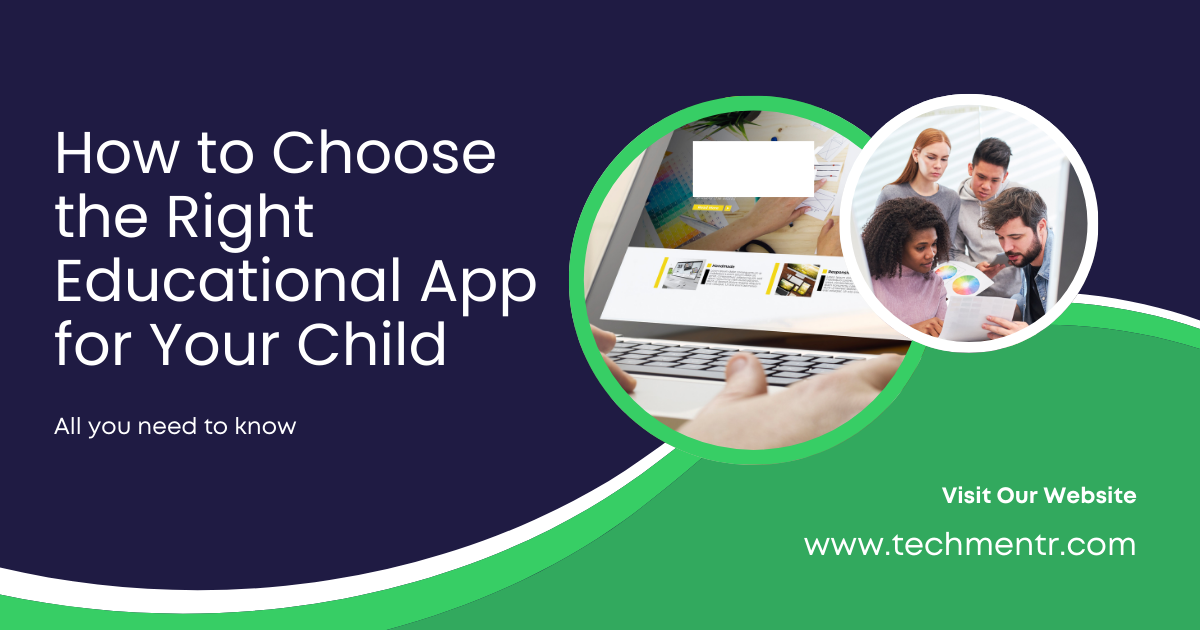
Why Choose Educational App?
Educational apps offer a variety of benefits, such as:
- Interactive Learning: They transform traditional learning into an engaging and interactive experience.
- Skill Development: Apps can help with everything from reading and math to problem-solving and creativity.
- Convenience: They allow children to learn anytime, anywhere.
By choosing the right app, you can supplement your child’s education in a way that feels like fun rather than work.
Key Factors to Consider
1. Understand Your Child’s Needs
Every child is unique. Consider your child’s age, interests, and learning style. For example:
- Toddlers and Preschoolers: Look for apps that focus on basic skills like letters, numbers, and colors.
- Elementary Students: Choose apps that introduce subjects like science, math, or reading comprehension.
- Older Kids: Opt for apps that encourage critical thinking, coding, or STEM skills.
2. Check for Educational Value
An effective educational app should align with learning goals. Check for features such as:
- Curriculum Alignment: Apps designed by educators often adhere to educational standards.
- Skill Progression: Apps that grow with your child and adapt to their learning level are particularly valuable.
3. Engaging and User-Friendly Design
Children are more likely to stick with apps that are visually appealing and easy to use. Look for:
- Interactive Features: Games, quizzes, and rewards keep kids motivated.
- Child-Friendly Interface: Avoid apps with cluttered or confusing navigation.
4. Parental Controls and Safety
Ensure the app is safe and age-appropriate by checking:
- Ad-Free Experience: Apps without ads prevent distractions and inappropriate content.
- Data Privacy: Choose apps that prioritize your child’s privacy.
- Monitoring Features: Apps that provide progress reports can help you track your child’s learning.
5. Reviews and Recommendations
Before downloading an app, read reviews from other parents and educators. Look for apps with:
- High Ratings: Consistently positive reviews often indicate quality.
- Expert Endorsements: Apps recommended by teachers or educational organizations are usually trustworthy.
Read Also:
Top Educational App Categories
1. Reading and Literacy Apps
- Help children develop reading skills through phonics, vocabulary, and storytelling.
- Example: Epic! (A digital library for kids.)
2. Math and Science Apps
- Teach fundamental concepts in a fun and engaging way.
- Example: Khan Academy Kids.
3. Creative and Artistic Apps
- Encourage creativity with drawing, music, and design tools.
- Example: Toca Life World.
4. STEM and Coding Apps
- Introduce coding and problem-solving skills.
- Example: ScratchJr.
Tips for Maximizing Learning with Apps
- Set Time Limits: Balance screen time with offline activities.
- Participate Together: Engage with your child while they use the app to enhance their learning experience.
- Regularly Update Apps: Keep apps updated for new features and content.
- Diversify Learning Tools: Combine apps with books, games, and hands-on activities.
Read Also:
- How to Use Google Classroom for Online Learning
- How to Make Interactive Quiz in PowerPoint
- How Do I Attend a Zoom Class?
Final Thoughts
Choosing the right educational app for your child can make a significant difference in their learning experience. By considering their needs, reviewing app features, and exploring user reviews, you can find a tool that not only educates but also entertains.
Remember, the best educational apps are those that foster curiosity, encourage learning, and align with your family’s values. With thoughtful selection, you can turn screen time into an enriching part of your child’s development.
