How Do I Attend a Zoom Class?
Attending a Zoom class is simple and convenient. With the growing popularity of online education, many schools, colleges, and organizations are using Zoom. It allows students to connect with teachers from anywhere in the world. If you’re new to Zoom, don’t worry! This guide will explain everything about Zoom classes and how you can join one without any hassle.
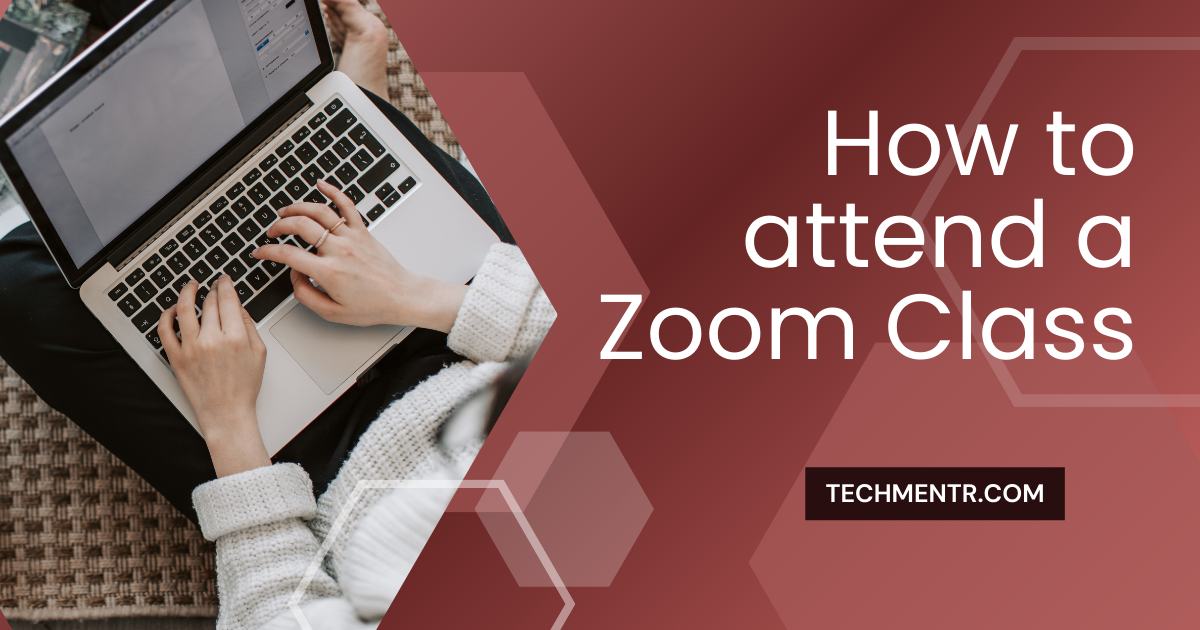
What is a Zoom Class?
A Zoom class is an online session conducted using the Zoom platform. It’s a virtual classroom where teachers and students interact live. Zoom offers features like screen sharing, chat, and breakout rooms, making it perfect for online learning.
Why Are Zoom Classes Popular?
- Convenience: You can join from anywhere with an internet connection.
- Flexibility: Classes can be recorded for later viewing.
- Interactive Features: Chat, polls, and Q&A make learning engaging.
- Affordable: No need to travel or spend extra on physical resources.
Read Also:
How to Attend a Zoom Class?
Follow these steps to join a Zoom class successfully:
-
Install Zoom
- Download the Zoom app on your device. It’s available for Windows, Mac, iOS, and Android.
- Visit Zoom Download Center to download the app.
-
Create an Account
- Sign up on Zoom with your email ID or log in using Google or Facebook.
- Although some classes don’t require an account, having one makes things easier.
-
Get the Class Link
- Your teacher or host will send a Zoom class link.
- The link may be shared via email, WhatsApp, or your school’s learning portal.
-
Join the Class
- Click on the link provided.
- It will open the Zoom app automatically.
- If it doesn’t, copy the link and paste it into your browser.
-
Enter the Meeting ID and Passcode
- If the host has shared a Meeting ID and passcode, enter them when prompted.
- These details are crucial to access the Zoom class.
-
Enable Audio and Video
- When you join, you’ll see options to turn on your microphone and camera.
- Click “Join with Computer Audio” to hear the class.
-
Wait for the Host to Let You In
- Some Zoom classes have a “Waiting Room.”
- Wait until the teacher or host lets you into the session.
Tips for Attending a Zoom Class
- Check Your Internet Connection
A stable internet connection is essential for a smooth Zoom class experience. - Find a Quiet Space
Choose a quiet location to avoid distractions during the class. - Test Your Audio and Video
Before the class, test your microphone and camera in the Zoom settings. - Mute Yourself When Not Speaking
This reduces background noise and makes the class smoother for everyone. - Use the Chat Feature
If you have questions, use the chat to ask without interrupting the teacher. - Charge Your Device
Ensure your laptop or phone is fully charged before the class starts.
Common Issues and Solutions
Problem: Can’t Join the Zoom Class
- Solution: Check if the link, Meeting ID, or passcode is correct. Ensure your internet is working.
Problem: No Audio
- Solution: Click the microphone icon and ensure it’s not muted. Choose the correct audio source.
Problem: Poor Video Quality
- Solution: Switch to a higher-speed internet connection or lower the video resolution.
Zoom Class Etiquette
- Be on time.
- Dress appropriately, as others can see you.
- Avoid eating during the class.
- Use headphones to minimize noise.
Benefits of Attending a Zoom Class
- Learn at your own pace with recorded sessions.
- Interact with classmates and teachers from different locations.
- Save time and money by studying from home.
FAQs About Zoom Class
- Can I Join a Zoom Class Without an Account?
Yes, you can join as a guest. Just click the link provided by the host.
- Do I Need a Webcam to Attend a Zoom Class?
No, but having one allows you to interact better with the teacher and classmates.
- What Happens if I Lose Internet Connection During a Class?
You can rejoin using the same link or Meeting ID once your internet is back.
- Are Zoom Classes Free?
Yes, attending a class is free for participants. However, the host may have a paid plan.
Read Also:
Conclusion
Zoom classes make learning easy and accessible for everyone. Whether you’re a student or a professional, knowing how to attend a Zoom class is essential. Follow the steps mentioned, prepare well, and enjoy a seamless online learning experience.
Zoom has revolutionized the way we learn and connect, making education truly borderless. So, get started and make the most out of your Zoom class!
